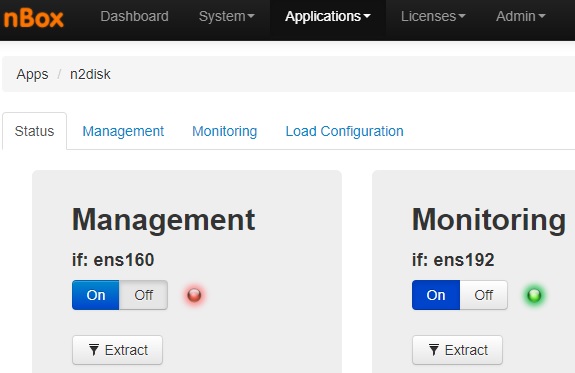SteelCentral NetShark – the network traffic recording solution from Riverbed – has officially been discontinued. Almost certainly this will come as a disappointment to many; NetShark provided coverage in hybrid computing environments and helped evolve the standard for high-performance recording. Especially in these network-dependent times, the loss of a critical network solution isn’t ideal, and can prove costly.
But – and insert your preferred proverb here – every cloud has a silver lining. Network and specifically network cloud monitoring solutions have significantly evolved over the past decade. In these not-so-great times, it’s important that network managers develop a broad awareness of the solutions on offer. The loss of one should never cause disruption, especially when there’s a similar or, in many ways, improved solution available.
Introducing ntop’s nBox Recorder
That solution is ntop’s nBox Recorder. It’s likely that those that relied upon the SteelCentral NetShark did not only for its monitoring and recording capabilities, but the visualisation of data and ease of integration. And of specific usefulness, no doubt, was the detail package and flow data recorded, as well as the intuitive storage and indexing of data packets.
On all these fronts, nBox Recorder is able to match or surpass NetShark’s features. nBox Recorder is a traffic recorder application, with which network managers can capture full-sized, detailed network packets at gigabit rates from a live network interface and write them into files. nBox Recorder can perform off-line network packet analysis via a specialised tool (such as snort or ntop); reconstruct specific communication flows or network activities; and reproduce previously captured traffic to a different network.
Why do I still need to capture packets?
Your network might be running fine. No red flags. No problems. Packet capture, however, isn’t about what’s going wrong, but what may go wrong, and ensuring you have a comprehensive record of data flows and packets transferred through your network, from any interface. This enables network managers to expediently resolve problems where they occur, and implement corrective measures to prevent their repetition. Most security systems rely on capturing packets, as packets can be responsible for security vulnerabilities, attacks, and contain the problem – and therein, solution – needed to resolve any threats.
nBox Recorder’s main features
You can find more about nBox Recorder’s feature set on the official product page. In a nutshell, anybody relying on SteelCentral NetShark within their network infrastructure will be more than well served by ntop’s nBox Recorder, and we can help you get started. In addition to an intuitive and detailed interface, the nBox Recorder’s key features include:
- High-performance full-packet capture;
- Support for BPF filters (specify filters and filter out unwanted network packets);
- Save packets based on traffic conditions, such as when traffic is above a specified threshold, or time of day;
- Detailed dump statistics;
- Browse and open dumped files within ntop, using the nBox web interface; and
- Reproduce dumped files on a physical interface, or using tools such as ntop and nProbe.
So that’s it. There’s no need to fret: all users of SteelCentral NetSharks now have a new solution to turn to, with new opportunities for integration, optimisation and packet capture. For more information about ntop’s nBox Recorder, contact us today.